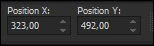This tutorial is written in PSP x8
Thank you very much for the translation
Angela
Thank you very much for the translation
Pinuccia
Thank you very much for the translation
Pinuccia
Vera
Gracias por la traducción al Portugues
Vera
Vera
Toadies
Effects - Alien Skin Eye Candy : 5 Impact
Filters Unlimited 2.0
Download
Preparation:
Choose a light and a dark color from your tube
Properties Foreground; set your Foreground color to #FFFFFF
Properties Background; set your Background color to #d6aebb
Properties foreground: Make a foreground- background Gradient of these two colors
Note: When working with your own colors, play with the Blend Mode and/or Opacity at your own discretion
File / New - Open 900 x 500 Transparent Image
Fill with background with Flood Fill #d6aebb
Layers - New Raster layer
Flood fill - Fill With your Gradient
Effects - Filters Unlimited 2.0 - Toadies - Sucking Toad Bevell - I
Layer Palette - Double click on this Layer and set the Blend Mode to "Luminance (Legacy)"
Effects - Image - Effects - Seamless Tiling
Layers - New Raster layer
Fill with Foreground with Flood Fill #FFFFFF
Open - Hy Mask - Roseart - Ildiko_mask_31
Layers - New Mask Layer - From Image – Ildiko_mask_31
Layers - Merge - Merge Group
Image - Resize
Effects - Image - Effects - Seamless TilingEffects - Alien Skin Eye Candy : 5 Impact - perspective Shadow Hy_Anmarie Perspective_Shadow
Layers - New Raster layer
Selections - Load/Save Selections - Load Selection From Disk – Hy_Annemarie_Sell
Fill With your Gradient
Selections - Select None
Effects - Filters Unlimited 2.0 - Penta.Com - VTR2
Layers - Duplicate
İmage - Mirror - Mirror Horizontal
İmage - Mirror - Mirror Vertical
Layers - Merge - Merge Down
Effects - Edge Effects - Enhance More
Layer Palette - Double click on this Layer and set the Blend Mode to "Luminance( Legacy )"Opaticy 87
Open – Hy- Deko - Hy_Annemarie_Image
Edit / Copy
Activate your work
Edit / Paste as New Layer
Effects - Alien Skin Eye Candy : 5 Impact - perspective Shadow Hy_Anmarie Perspective_Shadow_1
Layers - New Raster layer
Selections - Load/Save Selections - Load Selection From Disk – Hy_Annemarie_Sell_1
Fill With your Gradient
Selections - Select None
Effects - Alien Skin Eye Candy : 5 Impact - perspective Shadow Hy_Annemarie_Glass
Layers - New Raster layer
Activate the Brush Tool - Paint Brush - Hy-Annemarie-Brush_Text
Flood fill - Fill With your Foreground color #FFFFFF
Open – Hy- Deko - Hy_Annemarie_Deko
Edit / Copy
Activate your work
Edit / Paste as New Layer
Open – Hy- Deko - Hy_Annemarie_Deko_1
Edit / Copy
Activate your work
Edit / Paste as New Layer
Open – Hy- Deko - Hy_Annemarie_Deko_2
Effects - Alien Skin Eye Candy : 5 Impact - perspective Shadow Hy_Anmarie Perspective_Shadow_1
Open - Hy_Tube - femme-coly
Edit / Copy
Activate your work
Edit / Paste as New Layer
Image - Resize - 70%
Effects - Alien Skin Eye Candy : 5 Impact - perspective Shadow Hy_Anmarie Perspective_Shadow_2
Edit - Copy Special - Copy MergedOpen – Hy - Deko - Hy_Annemarie_Frame
Note:You can apply the color you use to the selections
Activate the Magic Wand Toll, left click in the middle of the frame
Edit / Paste Into Selection
Selections - Select None
Layer Palette - Double click on this Layer and set the Blend Mode to "Normal"Opaticy 24
Layers - Merge - Merge Down
Layers - Merge - Merge Visible
Edit - Copy
Open – Hy - Deko - Hy_Annemarie_Frame
Edit - Paste Into Selections
Select None
Open – Hy - Text - Hy_Annemarie_Text
Thank you very much Aynur and Melodi for the test.
Thank you very much to the translators